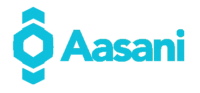Aasani Hosted Voice (VoIP)

Get All-In-One Phone Service
Aasani Telecom Hosted Voice is a great way for businesses to get reliable telephony without having to manage expensive equipment or hardware onsite. The system uses your internet connection and the power of the cloud to provide HD office phones and dozens of calling and mobility features that help your employees work smarter. We manage the whole system so you can focus on your business priorities. The service is affordable and includes calling plans that are tailored to your specific needs. Whether you’re a small business or a large enterprise, Aasani Telecom Hosted Voice can help you stay connected and competitive. Contact us today to learn more. Aasani Telecom has the solution for your business communications needs. Call or email us today to find out how we can help you!
Hosted Voice Feature

Top Features
- One Number Calling from Any Device
- Mobile Administration
- Audio Conferencing
- Find Me/Follow Me
- Voice Manager
- Visual Voicemail with Transcription
- Advanced Call Forwarding
Popular Options
- Call Queues
- Hunt Groups
- Call Recording
- Auto Attendant
- Receptionist Console
- Automatic Call Distribution
- Agent & Supervisor Seats
- VoIP Faxing
App Integrations
- Sugar
- Salesforce
- ServiceNow
- Microsoft Dynamics
- NetSuite
- Zendesk
- Bullhorn
- Oracle Sales Cloud
Features & Scalability
Businesses today are more mobile than ever before, and the trend shows no signs of slowing down. In order to stay competitive, it’s essential to be able to work from anywhere at a moment’s notice. Fortunately, there are a number of features that can help. Advanced Call Forwarding allows you to redirect calls to any device, so you never have to miss a call, even if you’re on the go. One Number Calling makes it easy to keep track of all your calls, whether you’re using your office phone, your cell phone, or your laptop. And because you only pay for the seats you use, it’s easy to scale up or down as your business needs change. With these features, it’s easier than ever to stay connected and productive, no matter where you are.
100% Uptime Guarantee
When you choose our company, you can be confident that you’re making the best possible decision for your needs. We offer a wide range of services that are designed to meet your unique needs, and we’re always available to help. Our team is fully trained and certified, so you can rest assured that you’re in good hands. We’re also proud to offer a 100% satisfaction guarantee. If you’re not completely satisfied with our work, we’ll make it right – no questions asked. So why wait? Contact us today and see what we can do for you. We’re confident that you won’t be disappointed.
Easy Management
A hosted service offers many advantages over a traditional PBX system. Instead of funding and servicing PBX equipment, you can rely on our fast, reliable network. Our web portal makes it easy to manage services and support, and our free training offers users and admins the opportunity to learn about the features and benefits of the system. In addition, our hosted service offers a variety of features that are not available with a traditional PBX system, such as voicemail, call forwarding, and caller ID. As a result, a hosted service can save you time and money while providing a superior level of service.
Hosted VoIP Features
Alternate Numbers – A telephone is a necessity in today’s world, both for personal and business use. The average person has multiple phone numbers for different purposes – a work number, a home number, a mobile number, and so on. In addition, many people have multiple lines for each phone number. With so many phone numbers to keep track of, it can be easy to miss important calls. That’s where distinctive ring patterns come in handy. By assigning a unique ring pattern to each phone number, you can easily identify which line a call is coming in on. And with four different ring patterns to choose from, you can find the perfect one for each of your phone numbers. So if you’re looking for an easy way to keep track of all your phone numbers, try using distinctive ring patterns. It’s a simple solution that can save you a lot of hassle in the long run.
Anonymous Call Rejection – In today’s world, it’s important to be mindful of who you take calls from. With so many scams and spam calls out there, it’s not worth your time or energy to entertain a call from an anonymous party. When you reject a call from an anonymous party, the user’s phone doesn’t ring and there’s no indication of the attempted call. Instead, the caller is notified that the called party is not accepting calls from restricted callers. This is a great way to screen your calls and only allow the ones that are truly worth your time. So next time you see an anonymous call come through, don’t hesitate to reject it. Not only will this save you time and energy, but it will also help to protect you from potential scams and fraud.
Busy Lamp Field – For people who work in customer service or other industries that require them to handle multiple phone lines at once, a more specialized keypad is needed. The multiline keypad is designed to make it easy to monitor and manage multiple phone lines. Usually, each line has its own button, so the user can see at a glance which line is active. In addition, there are typically buttons for putting calls on hold, transferring calls, and accessing special features like voicemail. For receptionists and other customer service professionals, the multiline keypad is an essential tool. By making it easy to see which lines are in use and providing quick access to common functions, the multiline keypad helps customer service professionals handle multiple calls efficiently and effectively.
Call Logs & Call Detail Records – Keep your contacts organized with call logs and detail records! Easily stay connected to the important people in your life by quickly dialing any number from within the most current list of missed or outgoing calls. Make sure you’re never out of touch–all it takes is one simple click!
Call Notify* – stay always connected! Receive tailored email notifications for important incoming calls, empowering you to make the most of every opportunity.
Call Park enables your team to hold a call and conveniently retrieve it from any member’s station within the group. This makes communication effortless and efficient, allowing fast transitions between members in order to take care of business swiftly!
Make sure your team is always available and ready to take calls with Call Pick Up, which allows a designated user the power to answer any ringing line in their group.
Put yourself one step ahead of the game – with Call Return, you can quickly and easily get in touch with anyone who recently tried to reach out.
Call Transfer – Easily and efficiently connect customers with the relevant individual or department for their query – transfer calls to desired destinations in a flash. Offer options of blind, three-way consultation or third-party direct Connections help accelerate customer service solutions!
With Call Waiting, you can easily juggle multiple conversations at once – never missing out on important calls.
Give yourself the power to reveal or mask your identity on calls with Calling Line ID/Blocking. Take control of how and when you choose to share information about where a call is coming from, ensuring that you have total confidentiality while conversing.
Calling Party Category* – With our advanced calling party category system, you can quickly and easily assign a label to any phone number – be it from a payphone, hotel or hospital. Identify the desired destination with ease!
Consultation Hold – Every caller in need of assistance deserves a tailored approach. Our consultation hold service allows us to put the call on pause briefly, reach out for any additional expertise that may be needed and then swiftly resume the conversation with the entailed insight – creating an efficient journey from start to finish.
Customer Originated Trace* – Uncover the route of your last incoming call by utilizing a feature access code to trace it – making sure that you stay in control and up-to-date with all communications.
The Directed Call Pick-up with Barge-in feature allows a user to answer or barge in on a call that has been directed to another phone in the user’s group. This can be useful if the person who originally answered the call is unavailable or if the caller needs to be transferred to someone else in the group. To use this feature, simply press the “Barge” button on your telephone. You will then be connected to the call and will be able to hear both parties. If you wish to join the call, simply press the “Join” button. If you do not wish to join the call, you can press the “Drop” button to return to your previous call.
Distinctive Alert/Ringing – Never miss a call that matters – Customize your alerts with our criterial-based system so you can easily recognize essential calls.
Diversion Inhibitor* – Protect your customers’ transferred calls with Diversion Inhibitor*, so they will never have to worry about their conversation being redirected by the person on the receiving end.
Do Not Disturb – Avoid interruptions and stay focused. Set your status to unavailable so all incoming calls will be treated as if you’re too busy for distractions!
With Extension Dialing, easily connect with colleagues across the company in a few short digits. Stay digitally connected no matter where you are!
Fax Messaging -Employees can now utilize their individual employee number to easily access incoming fax messages stored with voicemail. Optimizing the process of communication, this combination promises a smooth and professional experience.
Line Status Monitoring – For businesses that rely on telephone calls as a primary form of communication, line status monitoring can be an extremely useful tool. Line status monitoring enables a receptionist or other designated user to see at a glance which users are available and which are currently on a call. This information can be extremely helpful in routing calls efficiently and avoiding disruptions. In addition, line status monitoring can provide detailed call information, such as the length of the call and the number of calls placed, which can be helpful in managing call volume and ensuring that calls are handled in a timely manner. Overall, line status monitoring can be a valuable asset for businesses that rely on telephone communication. By enabling businesses to more effectively manage their telephone calls, line status monitoring can help to improve efficiency and avoid disruptions.
Hoteling – A user can associate their service profile with devices other than their own.
Message Call Back/Auto Callback – Have you ever missed an important phone call because you were unable to answer your phone in time? Or had to wait forever for a callback after leaving a message? With message callback, or auto callback, you can avoid these frustrating situations. With this feature, you can respond to voice messages and faxes by calling the caller/sender directly from the system. This way, you can quickly and easily connect with the person who tried to reach you, without having to search for and dial their number. Message callback is a convenient way to stay connected and make sure that you never miss an important call again.
Push to Talk
Point-to-point intercom functionality between two phones in the same group.
Message Waiting Indicator
A stutter tone and a visual indicator signal the receipt of a new voicemail message or fax.
Priority Alert* – When specific criteria are met, an advanced alerting system is ready to take immediate action. Ensure your team and resources stay on top of the most important tasks with this powerful priority notification tool!
Secure Voice – With Secure Voice, you can protect your voice devices with SRTP and SIPS to ensure that only the right person is listening in on what’s being said.
With Speed Dial 100, quickly connect to your favourite contacts in a snap. Stop searching for lengthy strings of digits – simply assign codes and dial with ease!
With Selective Call Acceptance, users can choose to take only the calls that match their preferred criteria – such as time of day and caller identification. Enjoy taking control over your phone conversations!
Selective Call Rejection – Keep unwanted calls from interrupting your day – the Selective Call Rejection feature offers you complete flexibility when it comes to choosing which calls should reach you. With configurable criteria such as time of day and incoming number, take control over who can bother you!
Voice Messaging – Give yourself a unique greeting and add that personalized touch with Voice Messaging! Now you can easily control how your messages are received, from listening to forwarding or deleting them. For even greater convenience during playback, take advantage of the fast forward, skip, rewind and pause functions at your disposal!
“0” Out Voicemail Option – Give your callers the opportunity to easily connect with an operator or other destination of their choice simply by pressing “0”. Make sure they never miss out on essential conversations that could take place.
*Available with UCaaS services only.
Advanced Call Forwarding – Need to stay organized with incoming calls? Advanced Call Forwarding is an easy solution – simply define criteria for certain callers, so they are routed directly to your cell phone or other desired destination. It’s as simple as going into your phone settings and configuring the call forwarding option! With just a few clicks you can set up smart ways of managing all those important conversations – no more missed calls when running errands or working from home.
Find Me/Follow Me – Ensure important calls make it to you no matter where your day takes you with Find Me/Follow me. This clever feature of the phone allows simultaneous and sequential routing or forwarding, making sure incoming callers can always get in touch – even if that means from desk to road (or anywhere else!).
With Anywhere Portal, you can stay connected no matter where your job takes you. Your VoIP number is assigned to whatever device your using and all calls appear from one public address – whether it be a desk phone or conference room phone in different locations!
Sequential Ring – Ensure that no important calls slip through the cracks with Sequential Ringing. Put in place a system of five phone numbers ringing one after another, so you can be sure to catch each incoming call!
Simultaneous Ring -Improve the way you handle incoming calls with Simultaneous Ring. Set up to 10 phone numbers or extensions at once, so that all your contacts can answer those important callers without delay!
Voice Communications Toolbar* – Make and receive telephone calls and manage your most used calling features from within Internet Explorer, Microsoft Outlook, and Firefox.
Voice Manager (Mobile & Desktop)
A simple-to-use Web application allows users to make and receive phone calls, change routing, and turn features on or off as needed, with a single click. You can access on your smartphone or PC.
Teleworker Solution/Remote Office – Enables a remote location to use an IP phone without the aid of a dedicated voice gateway or Fusion connectivity. One phone per remote location.
*Available with UCaaS services only.
Audio conferencing is a simple and efficient way to communicate with team members, clients, and customers. By using a conference code, you can connect with others on demand, without the need for scheduling or reservation. This makes audio conferencing an ideal solution for businesses of all sizes. In addition, the intuitive desktop and mobile clients make it easy to use audio conferencing on the go. As a result, audio conferencing is a versatile and affordable solution for businesses of all types.
Visual Voicemail – Have you ever lost your phone and along with it, all your contacts? With visual voicemail, you can easily transfer your contacts from one phone to another, so you don’t have to worry about losing them again. And if you’re busy and can’t get to your voicemail right away, you can read the transcript of the voicemail right in your email inbox. No more scrabbling around trying to find a pen and paper to write down a phone number! Visual voicemail is a great way to keep your life organized and under control.
N-Way Calling * – Add up to 13 participants to an active call.
*Available with UCaaS services only.
The Management Portal is the key to managing your phone system. You can add new users, change passwords and account information, or port old numbers over – all in one place. You can also manage support tickets with ease, thanks to the Administration Team Chat. Someone from our reliable customer service team will be happy to help you out whenever needed, so there are no more time consuming trips back and forth between IT specialists, etc. With the management portal, you can easily keep track of your phone system and ensure that it runs smoothly.
Account Codes –Account codes are an essential part of call tracking. By assigning certain calls to specific accounts, businesses can more effectively track where their calls are coming from and measure the effectiveness of their marketing campaigns. Additionally, account codes can help businesses to better understand their customer base and track which customers are most valuable. Account codes also make it easier for businesses to troubleshoot problems with their phone system and make changes as needed. By using account codes, businesses can more effectively manage their call volume and ensure that their customers are getting the best possible service.
Receptionist –As the first point of contact for many businesses, receptionists play an important role in creating a positive impression. A key part of providing excellent customer service is maintaining a human touch with every caller, no matter how busy the office gets. This can be achieved through small Talk, friendly interactions, and showing genuine interest in the caller’s needs. Enabling a telephone attendant or receptionist to monitor phone status for selected employee phones helps to ensure that calls are answered promptly and efficiently. In addition, it allows the receptionist to direct calls to the appropriate team member, preventing frustration on both sides. By following these simple tips, businesses can give their callers the personal attention they deserve.
Company Directory – List of company contacts directory (available on Poly phones).
E911 service – Local emergency operator assistance.
Music/Message on Hold –When customers call your business, they often have to wait on hold for a few minutes. This can be frustrating for them, and it can also result in lost calls and decreased customer satisfaction. One way to improve the situation is to play music on hold. This will give your customers something to listen to while they wait, and it can help to keep them calm and patient. You can even use message on hold to deliver important information about your business, such as new product announcements or special promotions. Either way, playing music or message on hold is a simple way to improve the experience for your callers and help keep them engaged with your business.
*Available with UCaaS services only.
Additional Voice Mailboxes – As any business owner knows, staying in touch with employees is essential to keeping the business running smoothly. Voice mailboxes allow employees to check and receive messages when they are away from the office or on the road. This independent voicemail package comes with a dedicated phone number that can be used by one or many employees. The package also supports fax messages for no additional charge. This is a great way to stay connected with your employees and make sure that you are always available to them. In addition, the package includes a number of features that will make managing your voicemail box easier, such as the ability to forward messages to another mailbox or to an email address. With this package, you can be confident that you will always be able to stay in touch with your employees, no matter where they are.Auto Attendant/Enhanced Auto Attendant – A business’s first point of contact with customers is often the telephone, so it’s important to make a good impression. One way to do this is to use an auto attendant or enhanced auto attendant. An auto attendant is a automated receptionist that provides a personalized message to callers with options for connecting to the operator, dialing by name or extensions, or connecting up to six configurable extensions. Additionally, auto attendants can be configured to provide separate business and after-hours greetings. Enhanced auto attendants provide all the features of auto attendants, plus a holiday routing option and the ability to transfer to submenus. By using an auto attendant or enhanced auto attendant, you can give your customers the impression that your business is professional and efficient.
Call Center – A call center is a great way to improve efficiency and sales. It helps you route and track calls so you can see your agents’ performances. The software also automates call handling so your agents can focus on their deals or providing customer service. In addition, the call center solution includes features like call recording and quality monitoring to help you improve performance. With this solution in place, you can provide better customer service and increase sales.
Let's Discuss Now!
Get the best advice and answers to questions you need answers to about our VOIP services and technology. Request quotations on the go!