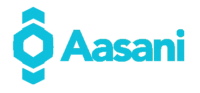Internet Speed & Quality Test
Understanding Your Broadband Quality Results
Get the most precise assessment of your internet connection with Speed Test. With decades of experience, we’ve developed benchmarks for performance quality – latency and jitter – that can profoundly influence business operations. Our speed test is unrivaled in accuracy and completeness; plus it’s free! Get a handle on how well you’re connected by using our trusted service today.
Why Should I Test My Internet Speed and Quality?
Internet speed is only part of the story. While conventional speed tests measure throughput, you should also test the Internet quality of your connection. Some providers may use old copper connections while others deliver your service using state-of-the-art fiber connectivity. These, along with other factors, could impact latency, jitter and packet loss. Plus, these affect your bandwidth quality. Depending on whether you are using your connection for VoIP, video conferencing, or mission-critical applications, you may need a higher quality service. Our Internet quality test does this for you and helps highlight potential risks to your business. By testing for latency, jitter and packet loss, our tool can give you a more complete picture of your Internet connection quality. This information can then be used to help choose the best provider for your needs or to negotiate a better deal with your current provider. So don’t wait – test your Internet quality today!
If your Speed or Quality is Lower Than Expected
If you experience a slow or poor connection, there are several steps you can take to try and improve your speed.
First, stop any downloads or programs that may be using your connection.
Second, use a wired Ethernet connection instead of WiFi or cellular services, as there may be interferences with those signals.
Finally, try rebooting your modem or router and run the speed test again.
Usually one of these steps will improve your connection speed. However, if you continue to experience slow speeds, you may need to contact your service provider for further assistance.
Glossary of Terms
Network latency represents the duration it takes for a data packet to travel from its source to its destination. In real-time applications like VoIP, maintaining minimal latency is crucial to prevent issues such as voice packets arriving out of sequence, resulting in undesirable effects like echo or talk-over. To evaluate the variation in latency across the network over time, a jitter test is employed. This test involves sending data packets repeatedly over the network and measuring the time taken for them to reach their destination. By comparing the results of successive tests, one can gauge how stable the network latency is. Elevated jitter values may require measures to improve network performance.
Glossary of Terms
- Download Speed
- Download speed is an important measure of your Internet’s performance, referring to the rate at which data is moved from online servers and websites into your computer. Measured in Megabits per second (Mbps), faster download speeds mean more efficient streaming, smoother downloads and less buffering when watching videos. But many common factors can affect your connection – such as type of internet service provider or signal strength – so if you’re looking for improved results there are a few solutions available; connecting to high-speed providers like fiber networks, fine tuning router settings or using better browsers capable of handling larger amounts of bandwidths.
- Upload Speed
- When choosing a high-speed internet connection, consider more than just download speed. Upload speed is also important for activities like file uploading and video conferencing as it measures the maximum amount of information you can send from your computer using an access provider’s connection. It is typically measured in Mbps, so make sure to check with your service provider before making any purchase decisions to determine which plan best fits your needs.
- Latency (Ping)
- Internet latency is the time it takes for data to complete its round trip journey from one point to another. High latency will hinder conversation clarity on voice calls and cause web pages to load more slowly – both frustrating experiences. Factors such as physical distance, connection type, and network traffic can all contribute towards increased lag times (above 50 milliseconds). To put this into perspective – that’s longer than most people take just to blink! Generally speaking, reducing internet latency requires a fast connection like fiber plus devices close by each other in order of reduce optimization steps taken between points.
- Jitter
- Network latency is a critical factor when it comes to real-time applications such as VoIP. A jitter test helps identify any instability in the network, gauging how quickly data packets traverse from source to destination. High jitter values could be an indicator of poor performance and warrant immediate measures for improvement – ensuring that voice traffic remains clear throughout its journey over the network!
When choosing a business internet plan, it’s important to consider both downstream and upstream speeds. Downstream speed is the rate at which data is transferred from the internet to your devices, and it’s critical for activities like video streaming and web browsing. Upstream speed is the rate at which data is transferred from your devices to the internet, and it’s essential for activities like VoIP calls and file transfers. Most business internet plans offer symmetrical speeds, which means that downstream and upstream speeds are equal. However, some plans may have higher downstream speeds than upstream speeds. Be sure to choose a plan that offers enough bandwidth for all of your business needs. Bandwidth is the measure of how much data can be transferred in a given amount of time, and it’s typically expressed in Mbps (megabits per second). If you’re not sure how much bandwidth you need, contact your ISP and ask for a recommendation. They’ll be able to help you choose a plan that’s suitable for your business.